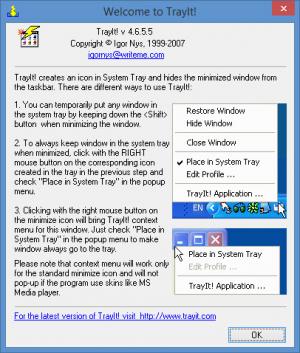TrayIt!
4.6.5.5
Size: 0 Bytes
Downloads: 3999
Platform: Windows (All Versions)
When you open an application, you’ll see its window on your desktop and its button in the taskbar. When you open a folder, you will see its window on the desktop, and its button in the taskbar. Most people don’t have a problem with that. Some on the other hand would like to reclaim taskbar space. And this is where TrayIt! comes in. What it does is it lets you send applications and windows to the system tray. I remind you that the system tray is the one down in the right hand corner, next to the clock.
The TrayIt! software application does not have to be installed. Here’s what you have to do to get it up and running on your Windows-powered PC: download an archive; extract the contents of the archive; find and run the TrayIt! executable (TrayIt!.exe).
A list of off open windows and running applications is displayed on TrayIt!’s interface. Right click any item from the list and you will be presented with a context menu that features the following options: restore window, hide window, close window, place in system tray, edit profile, refresh window list.
The first time you run this application, you will be presented with a “Welcome to TrayIt!” prompt. It explains that you can temporarily put any window in the system tray by holding the Shift button when minimizing it, it tells you that you can permanently put a window in the system tray by using the “Place in System Tray” function, and it explains that if you right click on the minimize button, you will be presented with “place in system tray” option.
Check out the Quick Look video that accompanies this article to see how easy it is to use the TrayIt! application to send Google Chrome to the system tray.
Use TrayIt! to put any window you want in the system tray and thus reclaim taskbar space.
Pros
The TrayIt! software application does not have to be installed. “Welcome to TrayIt!” presents useful information about using the TrayIt! application. You can use TrayIt! to put windows in the system tray. TrayIt! is free software.
Cons
None that I could think of.
TrayIt!
4.6.5.5
Download
TrayIt! Awards

TrayIt! Editor’s Review Rating
TrayIt! has been reviewed by George Norman on 06 Apr 2015. Based on the user interface, features and complexity, Findmysoft has rated TrayIt! 4 out of 5 stars, naming it Excellent